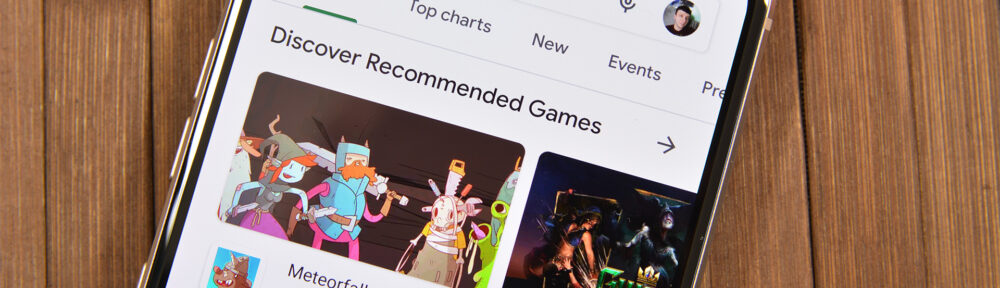Google Play Store has added a new feature allowing users to remotely uninstall apps from their devices. Initially spotted last year, this function is now widely available. To use it, go to “Manage apps and device” in the Play Store, select the “Manage” tab, and choose the device and apps you want to uninstall. Tap the trash icon to confirm the uninstallation. This update enhances remote device management for users with multiple connected devices.
Read more – https://www.androidauthority.com/google-play-store-remote-app-uninstallation-3446710/