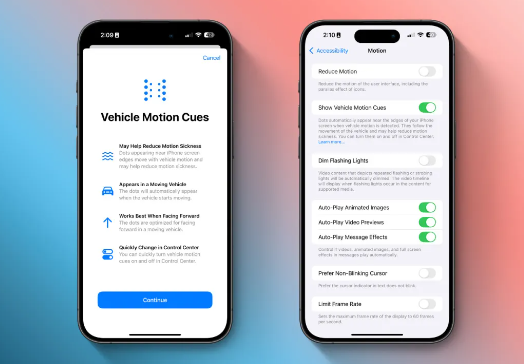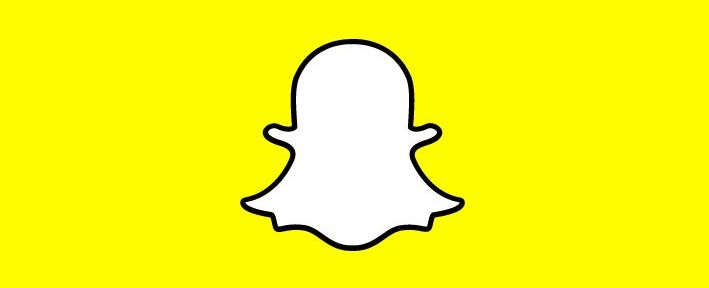iOS 18 introduces “Vehicle Motion Cues,” an accessibility feature to help reduce motion sickness when using an iPhone or iPad in a moving vehicle. It shows animated dots on screen edges to represent vehicle motion, reducing sensory conflict. This feature can be enabled automatically or through Control Center.
To turn it on:
- Open Settings
- Tap “Accessibility”
- Tap “Motion”
- Toggle on “Show Vehicle Motion Cues”
iOS 18 is in beta testing and will be publicly released in September.
Read more – https://9to5mac.com/2024/07/05/ios-18-iphone-motion-sickness-feature/