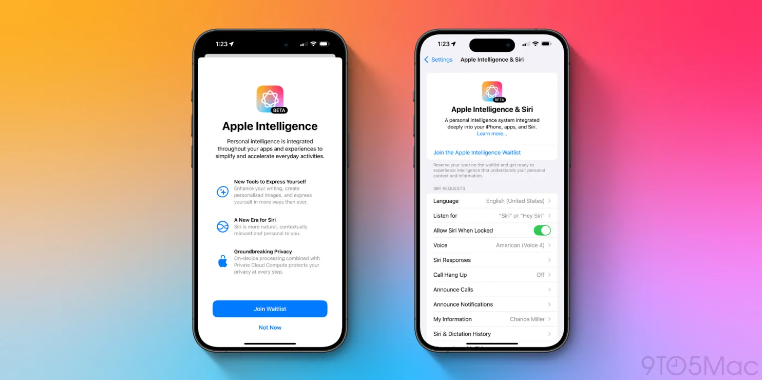Apple has released the iOS 18.1 beta to public testers, offering an early preview of Apple Intelligence. Here’s how to install it:
- For Public Beta:
- Backup your iPhone/iPad.
- Visit beta.apple.com and sign in.
- Open Settings > General > Software Update > Beta Updates > iOS 18 Public Beta.
- Tap “Update Now” once the beta appears.
- For Developer Beta:
- Backup your device.
- Go to developer.apple.com and sign in.
- Open Settings > General > Software Update > Beta Updates > iOS 18.1 Developer Beta.
To join the Apple Intelligence beta, go to Settings > Apple Intelligence & Siri > Join the Waitlist. It may take time for features to activate.
Read more – https://9to5mac.com/2024/09/19/how-to-install-the-ios-18-1-beta/