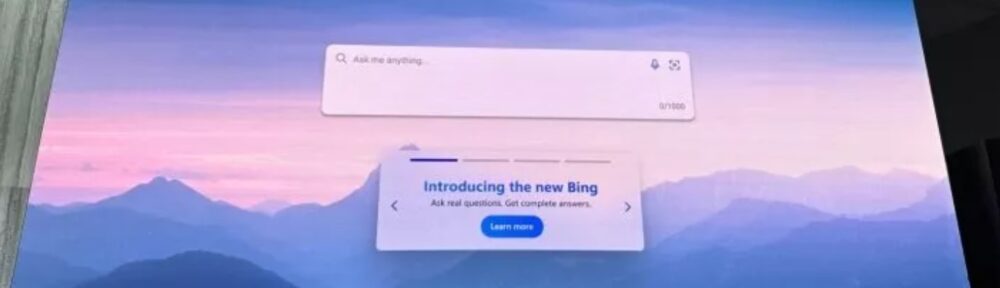Microsoft Edge on Android is getting a major upgrade to its extension support, bringing it closer to Google Chrome’s desktop experience.
Edge has supported a limited set of extensions for over a year, but a new “extension search” feature (currently in beta version 143) now lets users search and install a wider range of extensions directly from Microsoft’s store.
To enable it, users can go to edge://flags, search for “edge-extensions-search,” enable the flag, and restart the browser. The new search bar will then appear in the Extensions section.
While Google Chrome for Android still lacks extension support, this update makes Edge the most powerful Chromium-based browser on mobile for those who rely on extensions.
Source: Android Authority